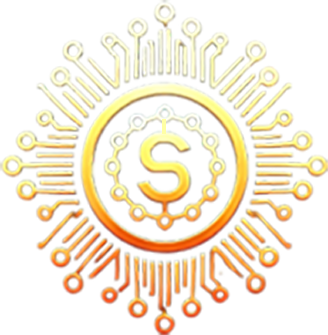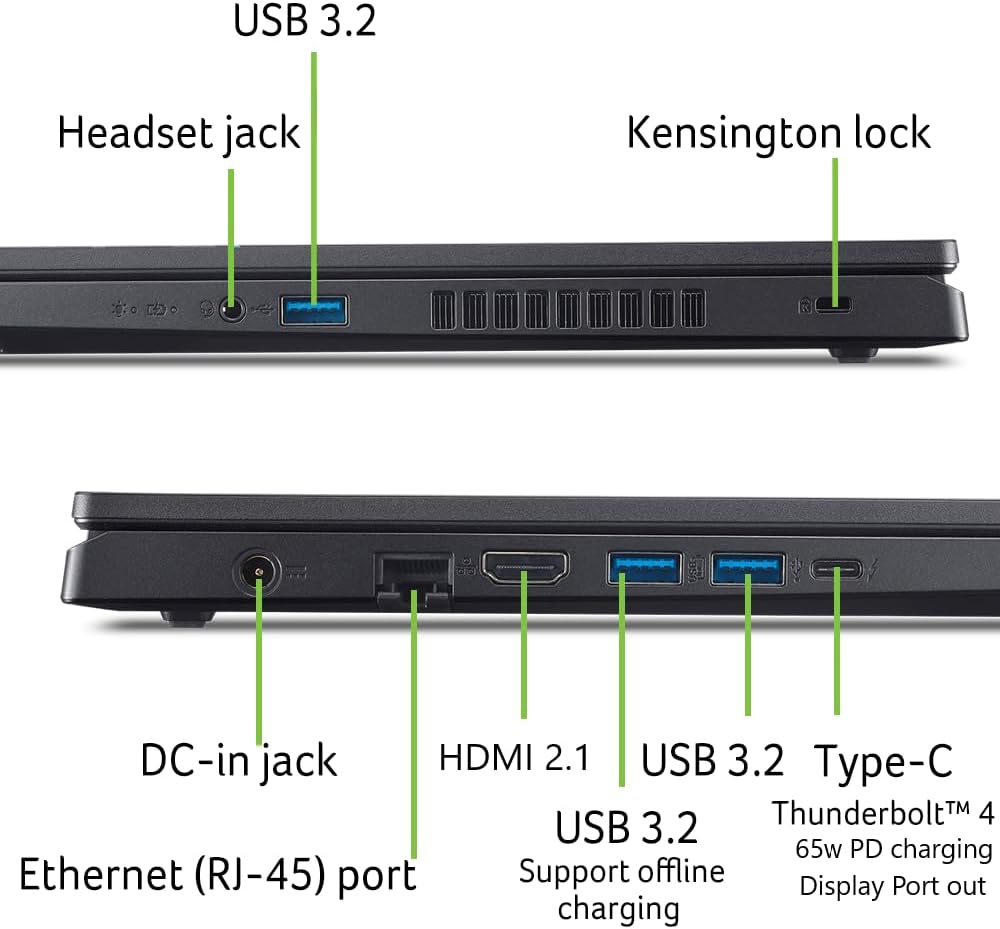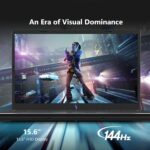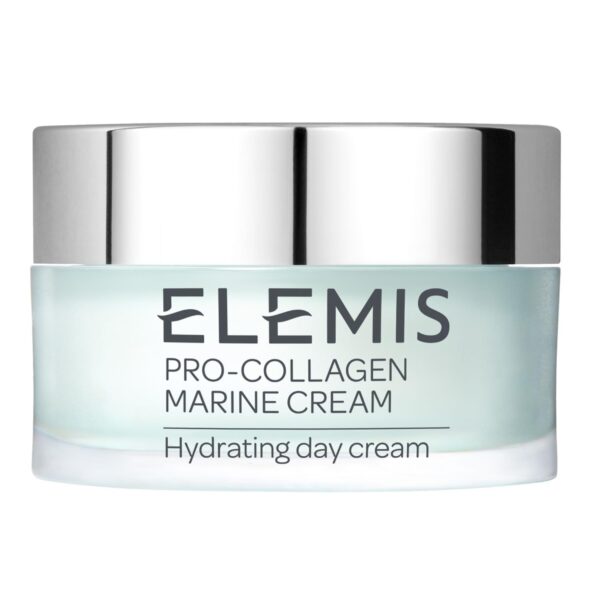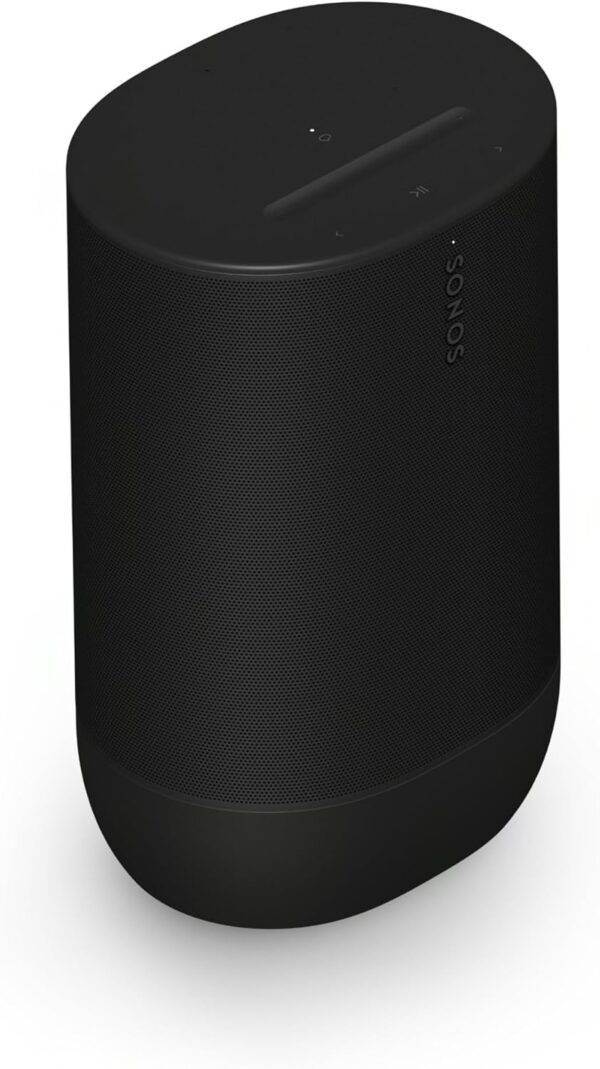| Standing screen display size | 15.6 Inches |
|---|---|
| Screen Resolution | 1922 x 1080 pixels |
| Max Screen Resolution | 1920×1080 |
| Processor | 4.1 GHz intel_core_i9 |
| RAM | DDR5 |
| Hard Drive | 1 TB SSD |
| Graphics Coprocessor | NVIDIA GeForce RTX 4060 |
| Chipset Brand | NVIDIA |
| Card Description | Dedicated |
| Graphics Card Ram Size | 8 GB |
| Wireless Type | Bluetooth, 802.11ax |
| Number of USB 3.0 Ports | 4 |
acer Nitro V Gaming Laptop | Intel Core i9-13900H Processor | NVIDIA GeForce RTX 4060 Laptop GPU | 15.6″ FHD IPS 144Hz Display | 32GB DDR5 | 1TB Gen 4 SSD | WiFi 6 | Backlit KB | ANV15-51-92XK
$1,350
Product Description:
Live For Victory: Elevate your gaming adventure with the Acer Nitro V 15, your gateway to an adrenaline-charged journey. This laptop is the perfect blend of power and style, pushing the boundaries of what’s possible on a laptop. Powered by a 13th Gen Intel Core i9-13900H processor and NVIDIA GeForce RTX 4060 laptop graphics and showcasing a crystal-clear 15.6” Full HD display with a 144Hz IPS panel – you can see why the Nitro V 15 is a knockout hit for gamers of every level. (NH.QQEAA.00A)
Beyond Performance: Empower your gaming and creativity with the Nitro V 15, combining a 13th Gen Intel Core i9-13900H processor with the NVIDIA GeForce RTX 4060 Laptop GPU.
AI-Driven Graphics: Experience lifelike visuals and unparalleled performance with the cutting-edge NVIDIA GeForce RTX 4060 laptop graphics. The integration of DLSS 3.5 technology takes your gaming to new heights, enhancing beauty, immersion, and realism. This innovative AI-powered technique elevates the quality of ray tracing, providing an even more captivating gaming experience.
Picture-Perfect. Furiously Fast: See your digital conquests unfold in vibrant Full HD on a 15.6″ screen, perfectly timed at a quick 144Hz refresh rate and a wide 16:9 aspect ratio providing 82.64% screen-to-body ratio. Now you can land those reflexive shots with pinpoint accuracy and minimal ghosting. It’s like having a portal to the gaming universe right on your lap.
Internal Specifications: 32GB DDR5 Memory (2 DDR5 Slots Total, Maximum 32GB); 1TB PCIe Gen 4 SSD (2 x PCIe M.2 Slots)
Thunderbolt 4: With the powerful Thunderbolt 4 port, you have the trifecta of power charging and data transfer with bidirectional movement and video display in one interface.
Stay Connected: Your gaming sanctuary is wherever you are. On the couch? Settle in with fast and stable Wi-Fi 6. Gaming Cafe? Get an edge online with Gigabit Ethernet. No matter your location, Nitro V 16 ensures you’re always in the driver’s seat.
Keep Your Cool: Keep your cool amidst the fiercest gaming galaxies, thanks to Nitro V 15’s innovative dual fans and effective exhaust system. As you navigate interstellar conflicts, your laptop stays serene as deep space. Its gradient design mirrors the neon hues of a futuristic cityscape, immersing you deeper into your gaming universe.
Always Be Heard and Seen: Experience crystal clear communication with AI-powered Acer PurifiedView and PurifiedVoice noise reduction technology. You’ll feel like you’re in the command center of a spaceship, with pinpoint sound accuracy giving you the edge in your gaming skirmishes.
Ports For All Your Accessories: 1 – USB Type-C Port USB 3.2 Gen 2 (up to 10 Gbps) DisplayPort over USB Type-C, Thunderbolt 4 and USB Charging, 1 – USB 3.2 Gen 1 Port (Featuring Power-off Charging), 2 – USB 3.2 Gen 1 ports, 1 – HDMI 2.1 Port with HDCP support, 1 – Headphone/Speaker/Line-out Jack, 1 – Ethernet (RJ-45), DC-in for AC adapter, 1 – Kensington Lock Slot
The Right Fit: 14.26″ W x 9.44″ D x 0.93/1.06″ H; 4.66 lbs.; One-Year International Travelers Limited Warranty (ITW)
Product Summary:
Customers say
Customers find the gaming laptop fast and good value for money, with positive feedback about its graphics quality. The screen temperature receives mixed reviews – while some say it doesn’t overheat, others report it freezing with a black screen. The functionality and crash rate also get mixed feedback, with some saying it works well while others report frequent crashes.
AI Generated from the text of customer reviews
Item Details:
Technical Details
| Brand | acer |
|---|---|
| Series | Nitro V Gaming Laptop ANV15-51-92XK |
| Item model number | NH.QQEAA.00A |
| Operating System | Windows 11 Home |
| Item Weight | 4.66 pounds |
| Product Dimensions | 14.26 x 0.93 x 9.44 inches |
| Item Dimensions LxWxH | 14.26 x 0.93 x 9.44 inches |
| Color | Black |
| Processor Brand | Intel |
| Number of Processors | 14 |
| Computer Memory Type | DDR5 RAM |
| Flash Memory Size | 1 TB |
| Optical Drive Type | No Optical Drive |
| Power Source | Battery Powered |
| Voltage | 230 Volts |
| Batteries | 1 Lithium Ion batteries required. (included) |
Additional Information
| ASIN | B0D8JZDJBG |
|---|---|
| Customer Reviews |
3.7 out of 5 stars |
| Best Sellers Rank |
|
| Date First Available | August 2, 2024 |
Warranty & Support
Products Reviews:
Reviewer: Master Casper
Rating: 5.0 out of 5 stars
Title: Great Laptop, especially after adding a few things…
Review: This laptop is great! I have been doing alot on it so far. It’s boots pretty fast like 15 seconds before you’re at the win 11 sign in screen, and games load up pretty fast, so far, the games I have been playing have been Destiny 2, Clair Obscure: Expedition 33, Hogwarts Legacy, 7 days to die, Doom: The Dark Ages, Stellar Blade Demo. I bought the i9 version with 1TB HDD, and 32GB of ram. I added a 2 TB HDD and upgraded the 32GB 4800MHz ram to the max 64GB 5200MHz ram and I have to say the improvement in gaming went from kinda wonky to smoothness. Also, I stream using OBS and Stream Elements streaming on both Twitch and Kick while connected via HDMI to 52 Inch TV while in a Discord voice chat with friends. Everything works great, and I have no complaints.I would suggest you get a cooling pad for the laptop it helps alot. The fans do get alittle loud but its expected if you know how big a RTX 4060 graphics card and how big the heatsink along with fan is on a i9 intel CPU, so ugh yea those fans going to blow like crazy, now what you could do in this case and look for the best type of none conductive thermal paste that can keep the processor and GPU cooler than the generic stuff they use and you might help those fans out alittle bit just do the research and I’m sure you’ll find it. I would take caution on using liquid metal though. Find a pro if that’s what you want to use otherwise there are a few other great thermal pastes that are available and easy to apply.Be sure to clean your vents and fans every 9 months to a year if you use your laptop alot, and to conserve battery life turn on battery saving mode in the Nitro software. Also make sure you make weekly if not daily backups of your OS just in case something happens and get rid of that Norton or McAfee Bloated Antivirus mess off the laptop, they are memory hog and cause more harm than good to your laptop, not to mention their software is highway robbery. Keep your Windows updated by doing software update checks in the settings weekly.
Reviewer: Rosie
Rating: 1.0 out of 5 stars
Title: Disappointed Gamer
Review: This gaming laptop was purchased for my son. He was so excited to get his first gaming laptop that he paid for by saving his money for a year, and as soon as he started using the laptop it had issues with needing to reboot multiple times a day, and now, a week later, it is not working at all. Submitted a request for a new laptop with seller and we have to pay for shipping materials to make sure it doesn’t get damaged shipping it back. We bought the extended warranty, but that doesn’t kick in until after the year warranty provided by the seller. In the meantime my son has no laptop and no idea when he might get it back. We requested a replacement, but they said they will repair it instead. I will update my review when the issue is resolved. We are very disappointed in our experience so far.
Reviewer: Joaquín Folino
Rating: 5.0 out of 5 stars
Title: A nice Laptop for a good price
Review: A really good product for a good price. It has a lot of good specifics such as the Graphics card, battery, processor and really powerful fans.One thing to keep in mind if you want to buy this product is that you ought to buy a cooling pad as it may extend your laptop’s life. I highly recommend kootek’s cooling pads. They work wonders and add more usb ports.
Reviewer: Fayt N
Rating: 4.0 out of 5 stars
Title: Great choice if you’re on a budget and prefer newer games.
Review: Pretty decent gaming laptop for the price. Seems to crash often when trying to run older games or when opening Steam, but haven’t had any issues when playing newer games. Little to no slowdown or overheating when playing on even the highest graphics settings and using a cheap cooling pad. I’m sure there’s better gaming laptops out there if you’ve got thousands of dollars laying around to blow on a custom build, but for under $1500 it’s a damn good pick.
Reviewer: Marquis
Rating: 5.0 out of 5 stars
Title: Great video editing laptop
Review: Oh my gosh! This is super fast and as a drone pilot i edited alot of videos. This gaming laptop is super fast. It use to take me all day just to upload one video and another day just to download to youtube. I knew it had to be a computer issue. I got with a computer guy. And he helped me get a laptop based on my general needs. Im not a gamer but my nephew is. I used him to test it out. And he was able to play one of his games with any lagging. He’s thinking about upgrading his laptop now. He likes mine better and the graphics card. Nevertheless 5stars
Reviewer: Steven
Rating: 1.0 out of 5 stars
Title: Strongly Advise Against This Purchase
Review: I was excited after years to get a new laptop to game on. When I first started up the laptop I noticed it was rather slow, which is really crazy considering the specs. I dismissed it as maybe it’s just because it’s first startup. I get in and have to run all the windows updates and it’s still slow. So slow to the point where it would completely freeze while restarting.My biggest gripe with it though was that I have an external SSD that could not be detected. When it would be detected it would just show it as Local Disk D: and not show any files. If I clicked into it then it would freeze file explorer. I tried many troubleshooting steps, and I had contacted Acer Support which was absolutely no help.After not even a day of having this laptop and three interactions with support over the span of hours, I have boxed it back up and I’m returning it tomorrow.I am extremely disappointed because Acer has always been good to me. Absolute let down here.
Reviewer: Konstantin Gupailo
Rating: 5.0 out of 5 stars
Title: AAA+++
Review: Excellent
Reviewer: Santiago Rodriguez Corzon
Rating: 5.0 out of 5 stars
Title: Envío super rapido
Review: Llego mucho antes de lo esperado (Argentina) y funciona de maravilla. Puedo jugar mis juegos favoritos.
Reviewer: Rami Elbokle
Rating: 5.0 out of 5 stars
Title:
Review: Best value over price